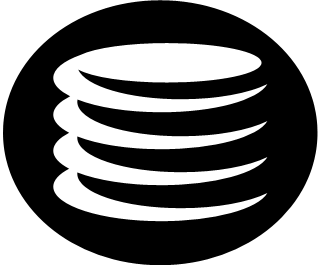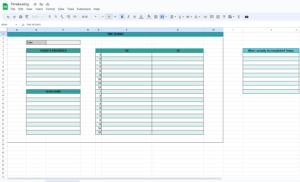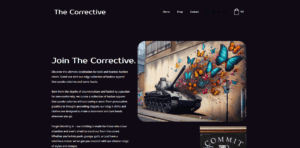The Logitech MX Master 3s & Fusion 360 are not Friends.
I purchased the Logitech MX Master 3s a few days ago. If you want to use it with Fusion 360, you’re out of luck. If you want to read on about it below, go ahead… but as of today you’re wasting your time trying to get it to work. According to a Logitech rep in r/logitech on Reddit, Fusion 360 is not supported. I’m writing this in the hopes of saving people a little time. I spent a few hours trying to assign a pretty simple [shift + middle-click], and pan/zoom functions to buttons in Fusion 360 to no avail.
How it started:
I started using Fusion 360 a few months back and did some simple research on a decent mouse for the job. I’ve been using 3D software since I was a wee lad, and knew what I’d need. I didn’t think there would be an issue with a single piece of software so I stupidly didn’t search for the combination of the “Fusion 360 and MX Master 3s problem.” I bought the Logitech MX Master 3s from Amazon on Sunday and it arrived on Monday at 6AM. I was pretty happy with that.
The Mouse: Logitech MX Master 3s
I’ll be honest, the mouse out of the box is fantastic. I’d been using an older Logitech mouse for a while and while it worked fine. The tracking on it wasn’t fantastic, and I wanted something that had multiple wheels, and a better scroll/middle button. The MX Master 3s didn’t let me down. The middle scroll w/ infinite scroll is fantastic. The scroll wheel functions very easily as a middle button and isn’t hard to push in, like my old mouse. The tracking is great on any service, and the motion is super smooth. There’s an 8K resolution feature, but I don’t really need that for any accuracy. I’m assuming it will take up more battery charge than the normal function, but it probably doesn’t matter anyway.
The Mouse Software: Logi Option +
The Logi Option + software was easy to install and seems to work flawlessly. There are tons of features, most of which I’ll never use. For my purposes, I wanted the mouse to work with Fusion 360. Upon install, there’s no default application settings to customize the mouse with 360, so I had to hunt down the Fusion.exe, whose location changes every time you install it or update it. So… if you update the software, you’ll have to update Logi Option + or else it won’t find the new exe.
The Location for the executable on Windows 11 is:
'C:\Users\[username]\AppData\Local\Autodesk\webdeploy\production\[Random Number]\Fusion360.exe'You can’t choose where you want to install Fusion 360, so I’m pretty sure it will be on your C drive.
Once you point Logi Option + to the executable, the software recognizes Fusion and allows you to customize the mouse buttons… poorly. The features I wanted to enable were:
1. “Zoom/Rotate” through the “Gestures” section. This didn’t work at all with Fusion 360.
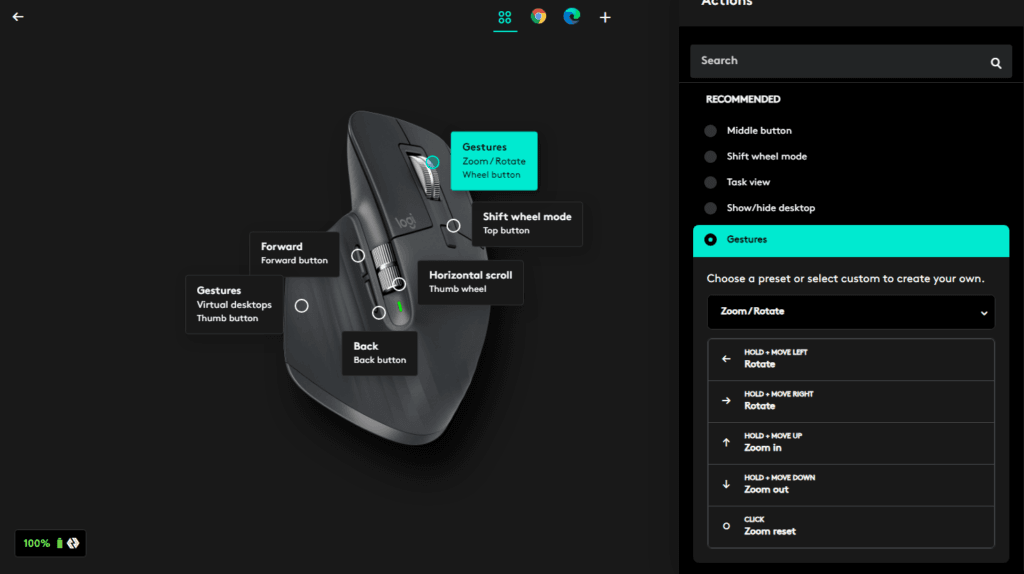
2. [Shift + Middle click] in “Advanced click” for the button behind the scroll wheel. This also didn’t work at all.
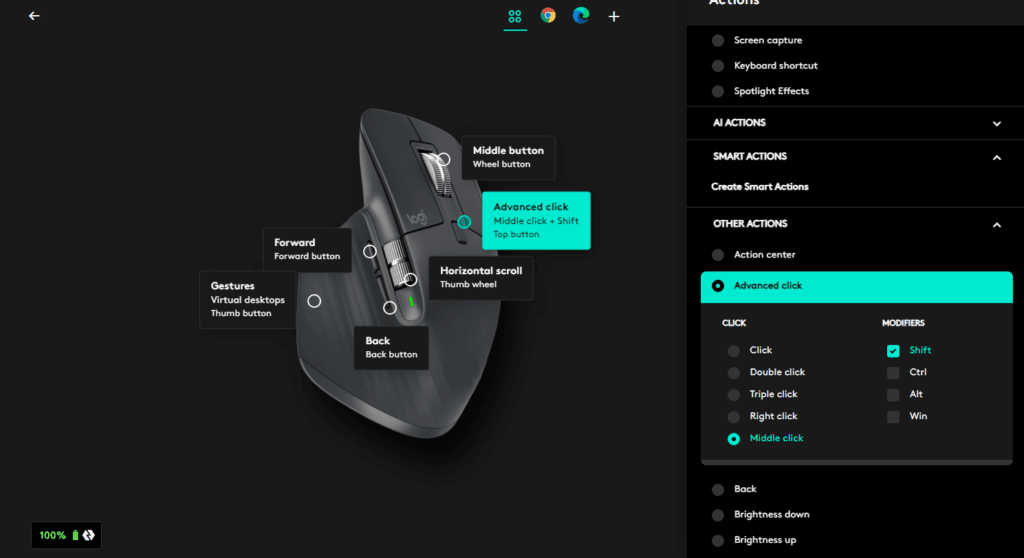
Long story short:
If you intend to customize the mouse buttons on an MX Master 3s mouse for Fusion 360, look elsewhere and don’t waste your time trying to figure it out. It won’t work. I can’t say if any of Logitech’s other mice will work with Fusion 360 if you’re using Logi Option +, but my guess is they probably won’t.